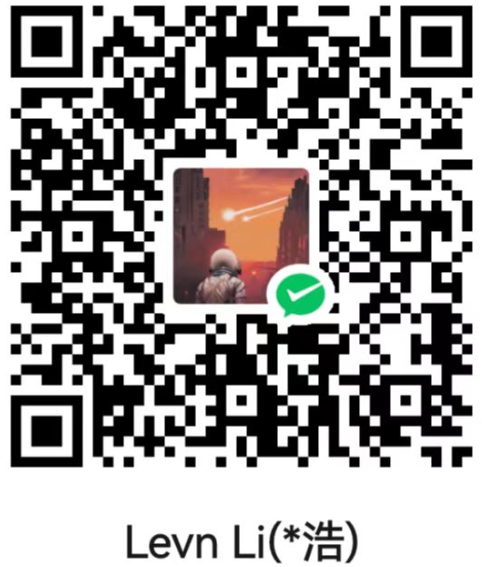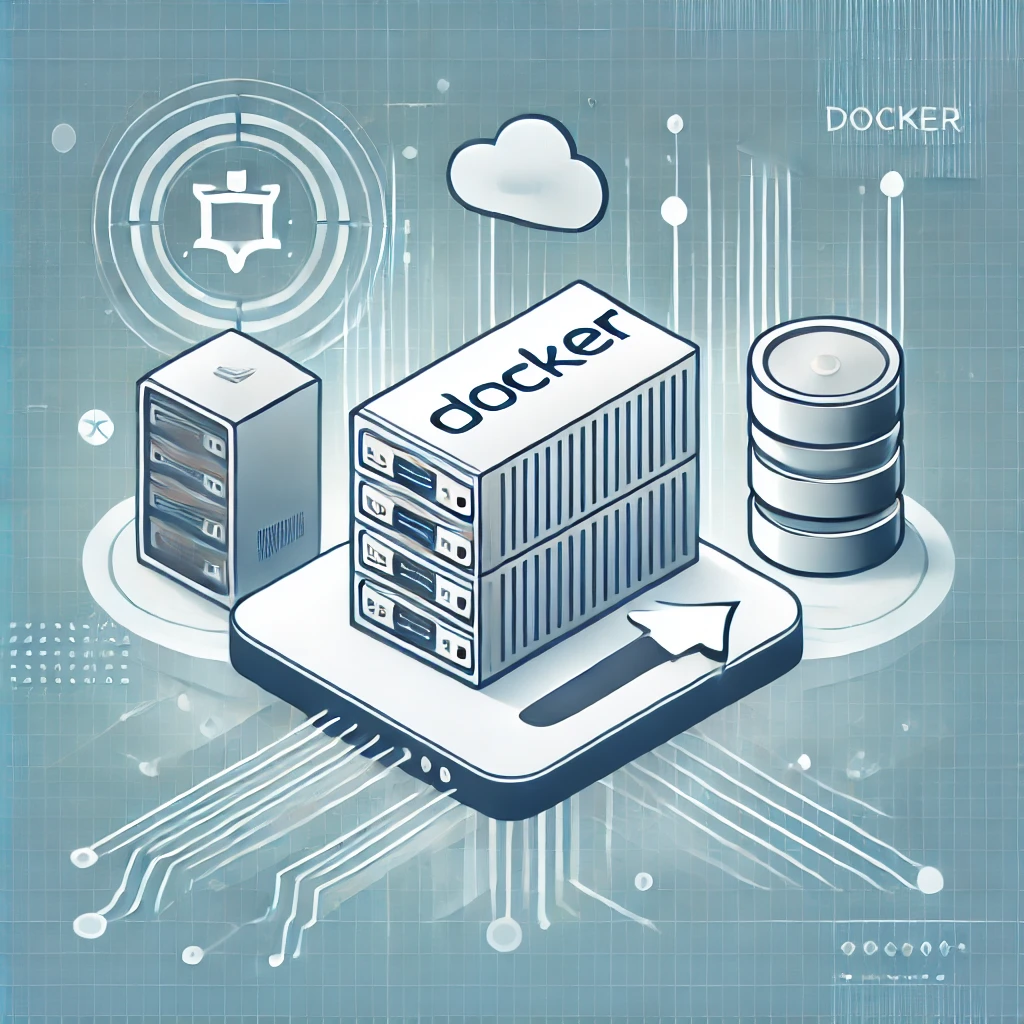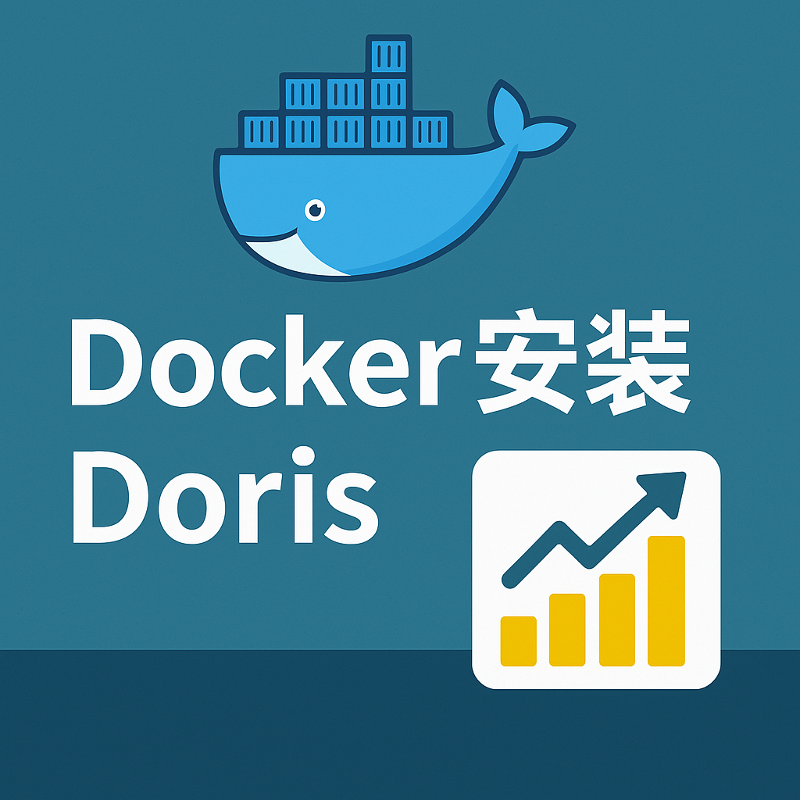CentOS7 通过 Docker 安装 Oracle11g 并配置SharePlex 连接 kafka 同步数据
CentOS7 通过 Docker 安装 Oracle11g 并配置SharePlex 连接 kafka 同步数据
Docker安装Oracle11g
创建容器,与链接中不同
docker run --name oracle11g -d -p 1521:1521 -p 2300:2300 -h src \
--privileged=true --restart=always -e TZ=Asia/Shanghai \
registry.cn-hangzhou.aliyuncs.com/helowin/oracle_11g
Oracle11g容器中安装准备
将SharePlex安装文件上传到物理机的 /home 路径下
# 将文件复制进入docker容器中
docker cp /home/SharePlex-10.0.0-b107-rhel-amd64-m64.tpm oracle11g:/SharePlex-10.0.0-b107-rhel-amd64-m64.tpm
# 进入容器
docker exec -it oracle11g bash
切换到root用户
su root
# 密码
helowin
创建并授权目录
# 切换到根目录
cd /
mkdir -p /quest/8.6/
chown -R oracle:oinstall /quest/8.6/
chmod -R 777 /quest/8.6/
mkdir -p /home4/archivelog/portal01
chmod -R 777 /home4/archivelog/portal01
chown -R oracle:oinstall /home4/archivelog/portal01
mkdir -p /home2/oradata/portal01
chmod -R 777 /home2/oradata/portal01
chown -R oracle:oinstall /home2/oradata/portal01
chmod 777 SharePlex-10.0.0-b107-rhel-amd64-m64.tpm
配置环境变量
打开环境变量配置文件:vi /etc/profile
按大写G,快速到达最下方,输入 i 进入编辑模式
复制下方配置信息
# .bash_profile
# Get the aliases and functions
if [ -f ~/.bashrc ]; then
. ~/.bashrc
fi
# User specific environment and startup programs
TH=$PATH:$HOME/bin
export PATH
PATH=$PATH:$HOME/bin
export TMP=/tmp
export TMPDIR=$TMP
export NLS_LANG='AMERICAN_AMERICA.AL32UTF8'
export LANG=en_US.UTF-8
export ORACLE_TERM=xterm
export PATH=/usr/sbin:$ORACLE_HOME/bin:$PATH:/quest/8.6/bin
export LD_LIBRARY_PATH=$ORACLE_HOME/lib:$ORACLE_HOME/network/lib:/usr/local/lib:/usr/lib:/lib
export CLASSPATH=$ORACLE_HOME/JRE:$ORACLE_HOME/jlib:$ORACLE_HOME/rdbms/jlib:$ORACEL_HOME/network/jlib
export TNS_ADMIN=$ORALE_HOME/network/admin
export SP_SYS_VARDIR=/quest/8.6/vardir2300
让配置文件生效:source /etc/profile
打开 oracle11g 日志归档模式
下方命令逐行执行
su - oracle
sqlplus /nolog
conn /as sysdba
shutdown immediate;
startup mount;
alter system set log_archive_dest_1='location=/home4/archivelog/portal01';
alter database archivelog;
alter database open;
archive log list;
打开源端的补充日志
alter database add supplemental log data (primary key, unique index) columns;
select SUPPLEMENTAL_LOG_DATA_MIN, SUPPLEMENTAL_LOG_DATA_PK,SUPPLEMENTAL_LOG_DATA_UI from v$database;
退出SQL输入模式:exit
安装SharePlex
执行安装文件
执行安装包:cd / && ./SharePlex-10.0.0-b107-rhel-amd64-m64.tpm
Unpacking ..................................................................
..........................................................................
..........................................................................
..........................................................................
..........................................................................
..........................................................................
..........................................................................
..........................................................................
..........................................................................
..........................................................................
..........................................................................
..........................................................................
..........................................................................
.....................................................
SharePlex installation program:
SharePlex Version: 10.0.0
Build platform: rhel-amd64
Target platform: lin-amd64
# 输入安装路径:/quest/8.6
Please enter the product directory location? /quest/8.6
# 输入队列信息路径:/quest/8.6/vardir2300
Please enter the variable data directory location? /quest/8.6/vardir2300
# 输入 1
Please specify the SharePlex Admin group (select a number):
1. [oinstall]
2. dba
3. oper
? 1
# 输入2300
Please enter the TCP/IP port number for SharePlex communications? [2100] 2300
Preparing to install SharePlex v.10.0.0:
User: oracle
Admin Group: oinstall
Product Directory: /quest/8.6
Variable Data Directory: /quest/8.6/vardir2300
# 输入yes
Proceed with installation? [yes] yes
Installing ................................................................
.........................................................................
.........................................................................
.........................................................................
.........................................................................
.........................................................................
.........................................................................
.........................................................................
.........................................................................
.........................................................................
.........................................................................
.........................................................................
.........................................................................
.........................................................................
.........................................................................
.........................................................................
......................................................
Setting file ownerships ...................................................
.........................................................................
.........................................................................
.........................................................................
.........................................................................
.........................................................................
.........................................................................
.........................................................................
.........................................................................
.........................................................................
.........................................................................
.........................................................................
.........................................................................
.........................................................................
.........................................................................
.........................................................................
...................................................................
Setting file permissions ..................................................
.........................................................................
.........................................................................
.........................................................................
.........................................................................
.........................................................................
.........................................................................
.........................................................................
.........................................................................
.........................................................................
.........................................................................
.........................................................................
.........................................................................
.........................................................................
.........................................................................
.........................................................................
....................................................................
# 询问是否有许可证,输入:yes
Do you have a valid SharePlex v. 10.0.0 license? [yes] yes
# 输入获取的许可证:XXXXXXXXXXXXXXXXXXXXXXXX
Please enter the License key? XXXXXXXXXXXXXXXXXXXXXXXX
# 输入许可证令牌:XXXX
Please enter the customer name associated with this license key? XXXX
# 下方表示安装成功
SharePlex v. 10.0.0 license validation successful:
Customer Name: XXXX
License Key: XXXXXXXXXXXXXXXXXXXXXXXX
Product Name: SharePlex for Oracle - RAC
License Key Type: "Trial Key"
Expires: at Midnight of May 19, 2022
NOTE: You can upgrade this license key or add license keys for additional machines
by executing utility /quest/8.6/install/splex_add_key.
Installation log saved to: /home/oracle/.shareplex/INSTALL-SharePlex-10.0.0-2203281705.log
SharePlex v.10.0.0 installation successful.
创建关联oracle数据库用户
根据下方命令逐行执行
# 打开数据连接
sqlplus /nolog
# 连接dba角色
conn /as sysdba
# 创建用户空间
create tablespace splex datafile '/home2/oradata/portal01/splex01.dbf' size 1G autoextend on;
# 创建一个账号:splex2300,密码:splex2300 的用户
create user splex2300 identified by splex2300 default tablespace splex temporary tablespace temp;
# 授予dba权限给splex2300
grant dba to splex2300;
# 退出
exit
配置SharePlex关联oracle数据库
开始配置:ora_setup
可能会出现以下两种情况
第一种:配置管理用户时,默认缺少索引表空间,需要手动输入
Welcome to the Oracle SharePlex setup process for port 2300.
This process creates tables and user accounts needed to run
Oracle SharePlex replication.
# 输入 y
Will the SharePlex install be using a BEQUEATH connection? (Entering 'n' implies a SQL*net connection) [y] : y
Please note the following:
** In response to prompts, a carriage return will choose the default
given in brackets. If there is no default, a reply must be entered.
** To exit the program while the program is waiting for input, use the
CTRL-C key sequence.
This sequences can be entered by holding down the CONTROL key and
pressing the C key.
# 输入实例名:helowin
Enter the Oracle SID for which SharePlex should be installed [helowin] : helowin
In order to create the SharePlex tables and user account, we must connect to the database as a DBA user
# 输入用于关联的账号:splex2300
Enter a DBA user for helowin : splex2300
# 输入密码:splex2300
Enter password for the DBA account, which will not echo :
connecting--This may take a few seconds.
validating user name and password. . . This may take a few seconds.
SharePlex objects will need to be created under a special
account. You can pick an existing user or create a new one.
# 输入 n
Would you like to create a new SharePlex user ? [y] : n
# 输入用于关联的账号:splex2300
Enter username of an existing user : splex2300
# 输入密码:splex2300
Enter user password for splex2300 :
validating user name and password. . . This may take a few seconds.
Warning: This user is now being granted unlimited tablespace.
This privilege will remain in effect until it is explicitly changed.
# 输入 n
Do you want to enable replication of tables with TDE? [n] : n
To enable replication of tables with TDE in the future, please rerun ora_setup.
Setup will now install SharePlex objects.
These are the existing tablespaces.
SYSTEM SYSAUX UNDOTBS1 TEMP USERS EXAMPLE SPLEX
# 输入表空间:SPLEX
Enter the default tablespace for use by SharePlex [SPLEX] : SPLEX
# 输入缓冲区:TEMP
Enter the temporary tablespace for use by SharePlex [TEMP] : TEMP
# 此时默认缺少表空间,需要手动指定:SPLEX
Enter the index tablespace for use by SharePlex [ ] : SPLEX
The current index tablespace for user splex2300 is TOOLS.
# 输入 y ,确定修改表空间
Do you want to change to SPLEX? [y] : Y
Creating SharePlex objects [Installation type: Fresh]. . .
Creating SharePlex Oracle-timezone-region map . . . Done.
Creating Conflict Resolution Package . . . Done.
Creating SharePlex Dataequator package . . .
Loading Compare Package from "/quest/8.6/util/sp_deq_pkg.plb"...Done.
Loading Compare Varray Package from "/quest/8.6/util/sp_deq_v_pkg.plb"...Done.
# 输入 y
Will the current setup for sid: [helowin] be used as source (including cases as source for failover or master-master setups)? [y] : y
Setup of SharePlex objects successful . . .
Changing SharePlex connection database . . .
Setup of helowin completed successfully
-- The datasource identifier in the SharePlex configuration is 'o.helowin' --
当出现第一种情况,需要重新配置一次
第二种情况:默认有索引表空间
开始配置:ora_setup
Welcome to the Oracle SharePlex setup process for port 2300.
This process creates tables and user accounts needed to run
Oracle SharePlex replication.
# 输入 y
Will the SharePlex install be using a BEQUEATH connection? (Entering 'n' implies a SQL*net connection) [y] : y
Please note the following:
** In response to prompts, a carriage return will choose the default
given in brackets. If there is no default, a reply must be entered.
** To exit the program while the program is waiting for input, use the
CTRL-C key sequence.
This sequences can be entered by holding down the CONTROL key and
pressing the C key.
# 输入实例名:helowin
Enter the Oracle SID for which SharePlex should be installed [helowin] : helowin
In order to create the SharePlex tables and user account, we must
connect to the database as a DBA user
# 输入用于关联的账号:splex2300
Enter a DBA user for helowin : splex2300
# 输入密码:splex2300
Enter password for the DBA account, which will not echo :
connecting--This may take a few seconds.
validating user name and password. . . This may take a few seconds.
SharePlex objects will need to be created under a special
account. You can pick an existing user or create a new one.
Current SharePlex user is : SPLEX2300
Warning: Changing SharePlex user requires
reactivating the current configuration.
# 输入 n ,不创建新用户
Would you like to create a new SharePlex user ? [y] : n
# 输入用于关联的账号:splex2300
Enter username of an existing user : splex2300
# 输入密码:splex2300
Enter user password for splex2300 :
validating user name and password. . . This may take a few seconds.
Warning: This user is now being granted unlimited tablespace.
This privilege will remain in effect until it is explicitly changed.
SPLEX_ROLE_BOTH already exists; continuing setup . . .
# 输入 n
Do you want to enable replication of tables with TDE? [n] : n
To enable replication of tables with TDE in the future, please rerun ora_setup.
Setup will now install SharePlex objects.
These are the existing tablespaces.
SYSTEM SYSAUX UNDOTBS1 TEMP USERS EXAMPLE SPLEX
# 输入表空间:SPLEX
Enter the default tablespace for use by SharePlex [SPLEX] : SPLEX
# 输入缓冲区:TEMP
Enter the temporary tablespace for use by SharePlex [TEMP] : TEMP
# 此时出现默认索引表空间,输入:SPLEX
Enter the index tablespace for use by SharePlex [SPLEX] : SPLEX
Creating SharePlex objects [Installation type: Upgrade]. . .
SPLEX2300.SHAREPLEX_ACTID already exists; continuing setup . . .
SPLEX2300.SHAREPLEX_MARKER already exists; continuing setup . . .
SPLEX2300.SHAREPLEX_OBJMAP already exists; continuing setup . . .
SPLEX2300.SHAREPLEX_OBJMAP_I1 already exists; continuing setup . . .
SPLEX2300.SHAREPLEX_TRANS already exists; continuing setup . . .
SPLEX2300.SHAREPLEX_CONF_LOG already exists; continuing setup . . .
SPLEX2300.SHAREPLEX_CONF_LOG_SEQ already exists; continuing setup . . .
SPLEX2300.SHAREPLEX_LOGLIST already exists; continuing setup . . .
SPLEX2300.SHAREPLEX_LOBMAP already exists; continuing setup . . .
SPLEX2300.SHAREPLEX_PARTITION_CACHE already exists; continuing setup . . .
SPLEX2300.SHAREPLEX_PARTITION_CACHE_I1 already exists; continuing setup . . .
SPLEX2300.SHAREPLEX_LOB_CACHE already exists; continuing setup . . .
SPLEX2300.SHAREPLEX_LOB_CACHE_I1 already exists; continuing setup . . .
SPLEX2300.SHAREPLEX_CONFIG already exists; continuing setup . . .
SPLEX2300.SHAREPLEX_COMMAND already exists; continuing setup . . .
SPLEX2300.SHAREPLEX_DATAEQUATOR already exists; continuing setup . . .
SPLEX2300.SHAREPLEX_DATAEQUATOR_INS_TEMP already exists; continuing setup . . .
SPLEX2300.SHAREPLEX_DATAEQUATOR_UPD_TEMP already exists; continuing setup . . .
SPLEX2300.SHAREPLEX_DATAEQUATOR_DEL_TEMP already exists; continuing setup . . .
SPLEX2300.DEMO_SRC already exists; continuing setup . . .
SPLEX2300.DEMO_DEST already exists; continuing setup . . .
SPLEX2300.SHAREPLEX_ACT_MARKER already exists; continuing setup . . .
SPLEX2300.SHAREPLEX_SYNC_MARKER already exists; continuing setup . . .
SPLEX2300.SHAREPLEX_CHANGE_OBJECT already exists; continuing setup . . .
SPLEX2300.SHAREPLEX_DDL_CONTROL already exists; continuing setup . . .
SPLEX2300.SHAREPLEX_RECOVERY already exists; continuing setup . . .
SPLEX2300.SHAREPLEX_RECOVERY_OP_SEQ already exists; continuing setup . . .
SPLEX2300.SHAREPLEX_ANALYZE already exists; continuing setup . . .
Creating SharePlex Oracle-timezone-region map . . . Done.
Creating Conflict Resolution Package . . . Done.
Creating SharePlex Dataequator package . . .
drop package:sp_deq_pkg
drop package:sp_deq_v_pkg
Loading Compare Package from "/quest/8.6/util/sp_deq_pkg.plb"...Done.
Loading Compare Varray Package from "/quest/8.6/util/sp_deq_v_pkg.plb"...Done.
# 输入 y
Will the current setup for sid: [helowin] be used as source (including cases as source for failover or master-master setups)? [y] : y
Setup of SharePlex objects successful . . .
Setup of helowin completed successfully
-- The datasource identifier in the SharePlex configuration is 'o.helowin' --
完成SharePlex关联oracle配置
Docker 安装 Kafka
配置连接kafka
连接sharePlex
sp_cop -u2300&
打开sharePlex控制台
sp_ctrl
停止推送进程
stop post
修改默认kafka连接信息地址
topic需要提前在kafka上创建好
修改连接地址
target x.kafka set kafka broker=10.160.6.161:9092
修改推送主题
target x.kafka set kafka topic=splex
查看配置是否生效
target x.kafka show
创建关于kafka配置文件
copy config ORA_config to kafka_config
编辑kafka配置文件
edit config kafka_config
datasource:o.helowin
splex2300.demo_src !kafka src
激活配置文件
activate config kafka_config nolock
开启推送进程
start post
查看进程状态
如果发现有未开启的,及时启动
status
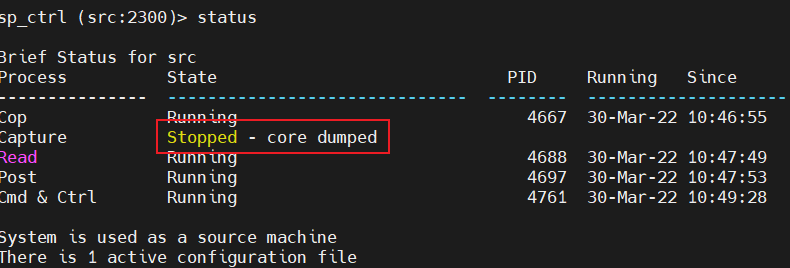
及时启动进程
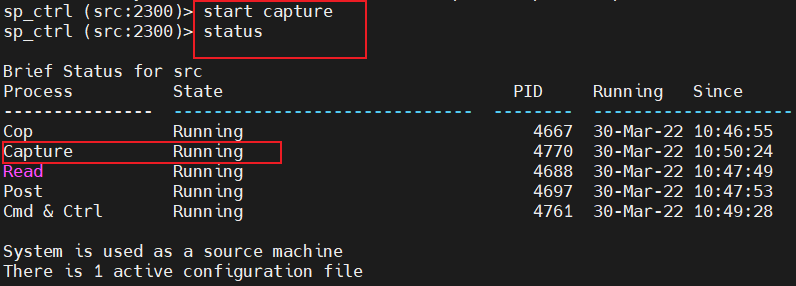
查看输出日志
show log reverse
- 感谢你赐予我前进的力量
赞赏者名单
因为你们的支持让我意识到写文章的价值🙏
本文是原创文章,采用 CC BY-NC-ND 4.0 协议,完整转载请注明来自 木子李
评论
匿名评论
隐私政策
你无需删除空行,直接评论以获取最佳展示效果